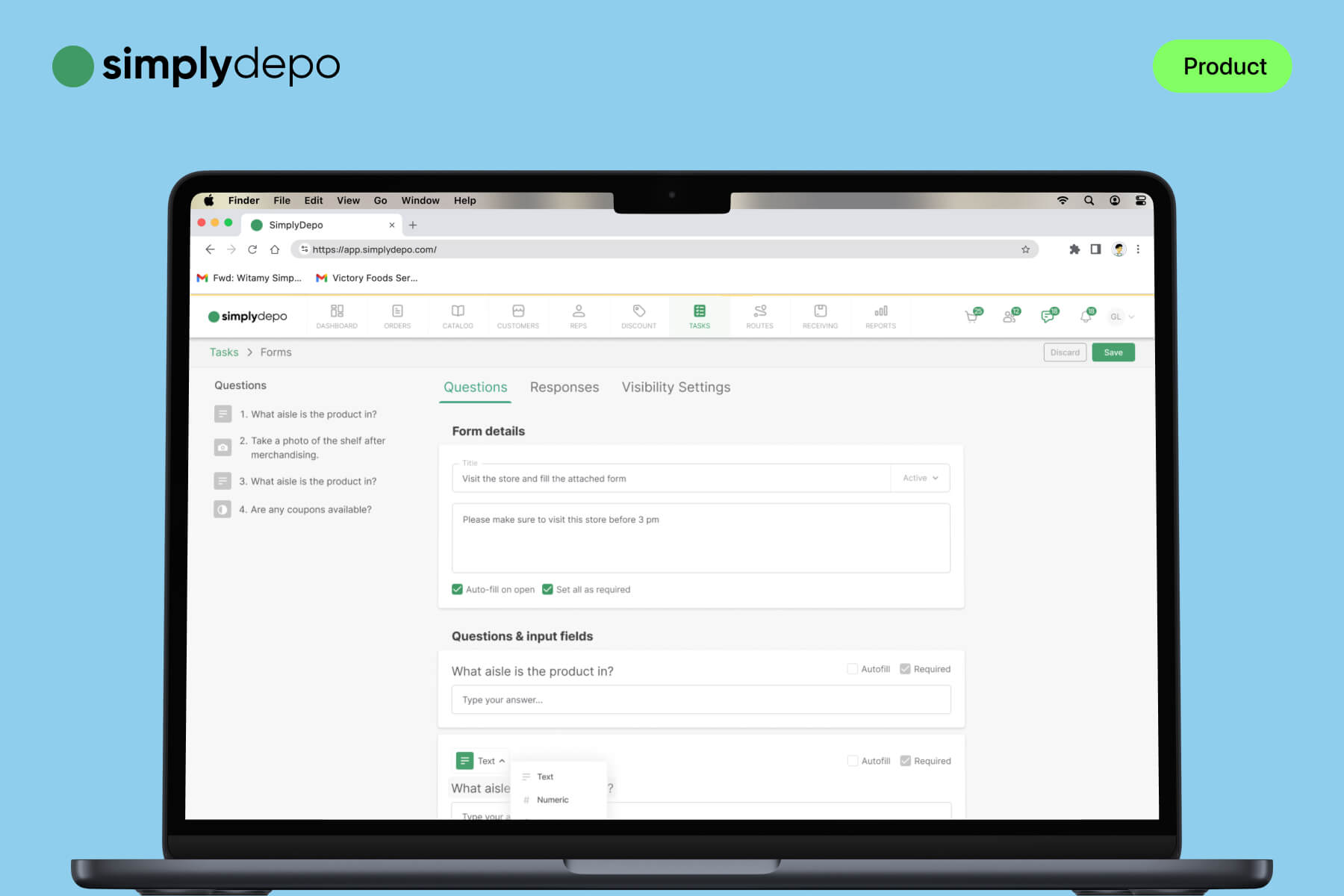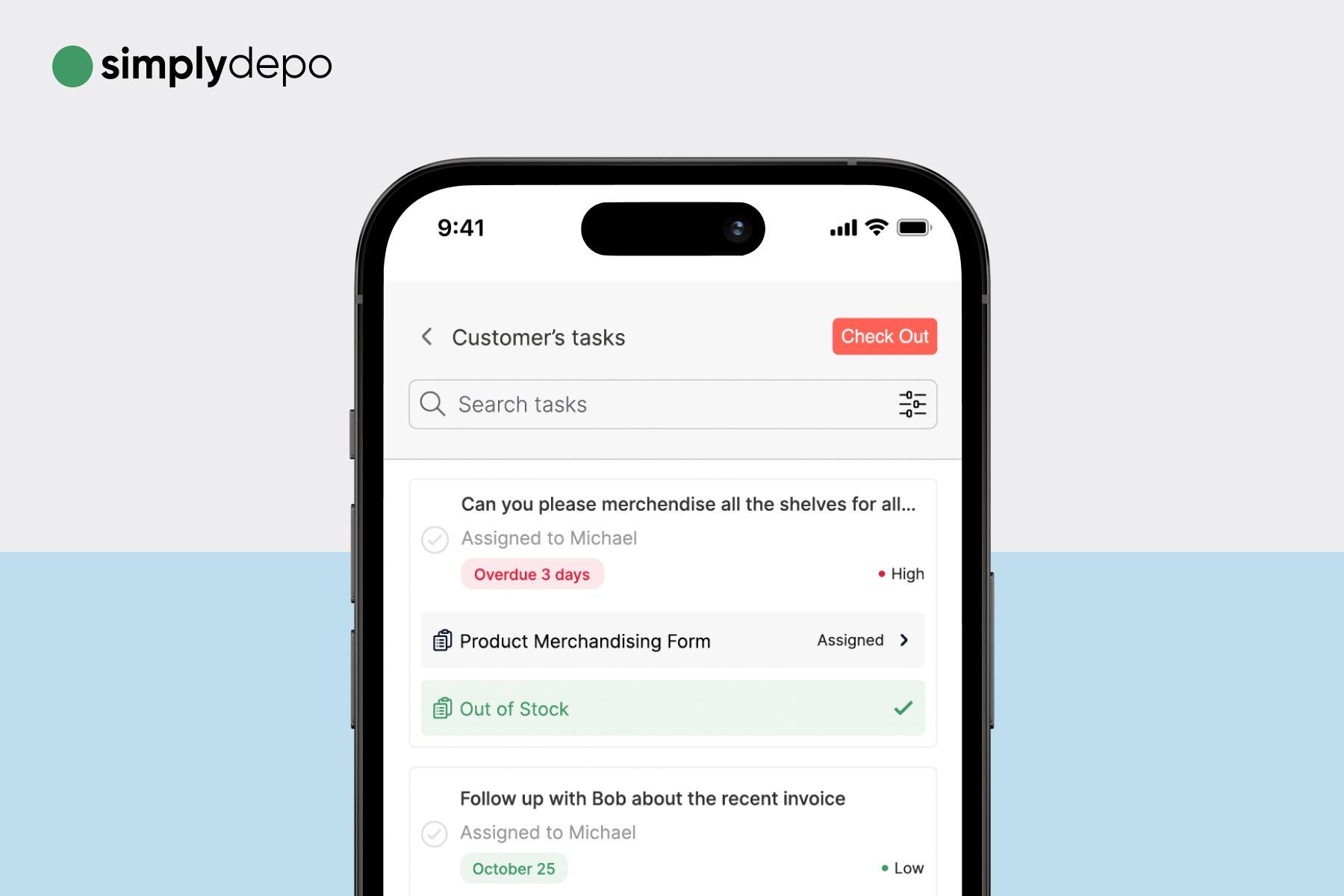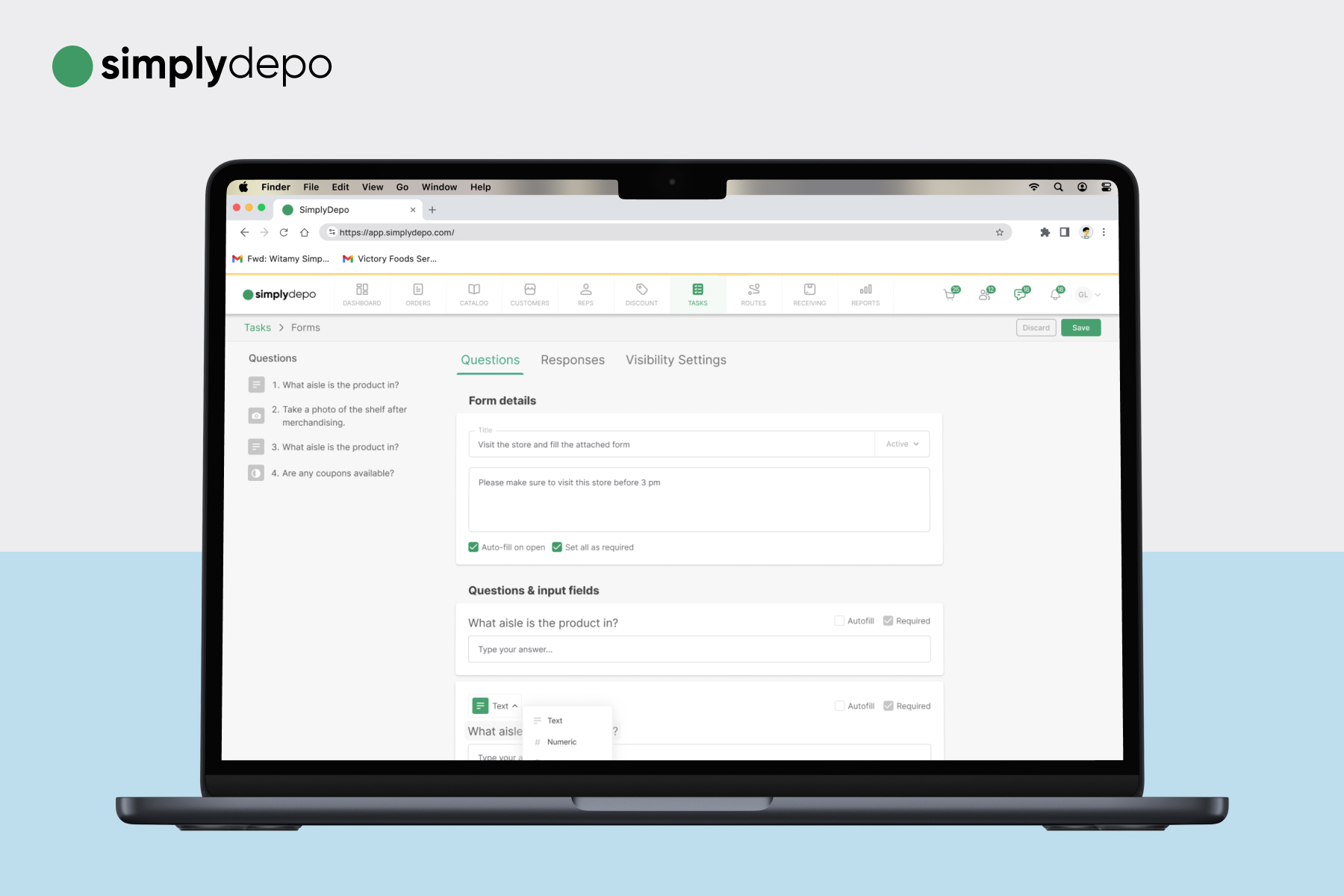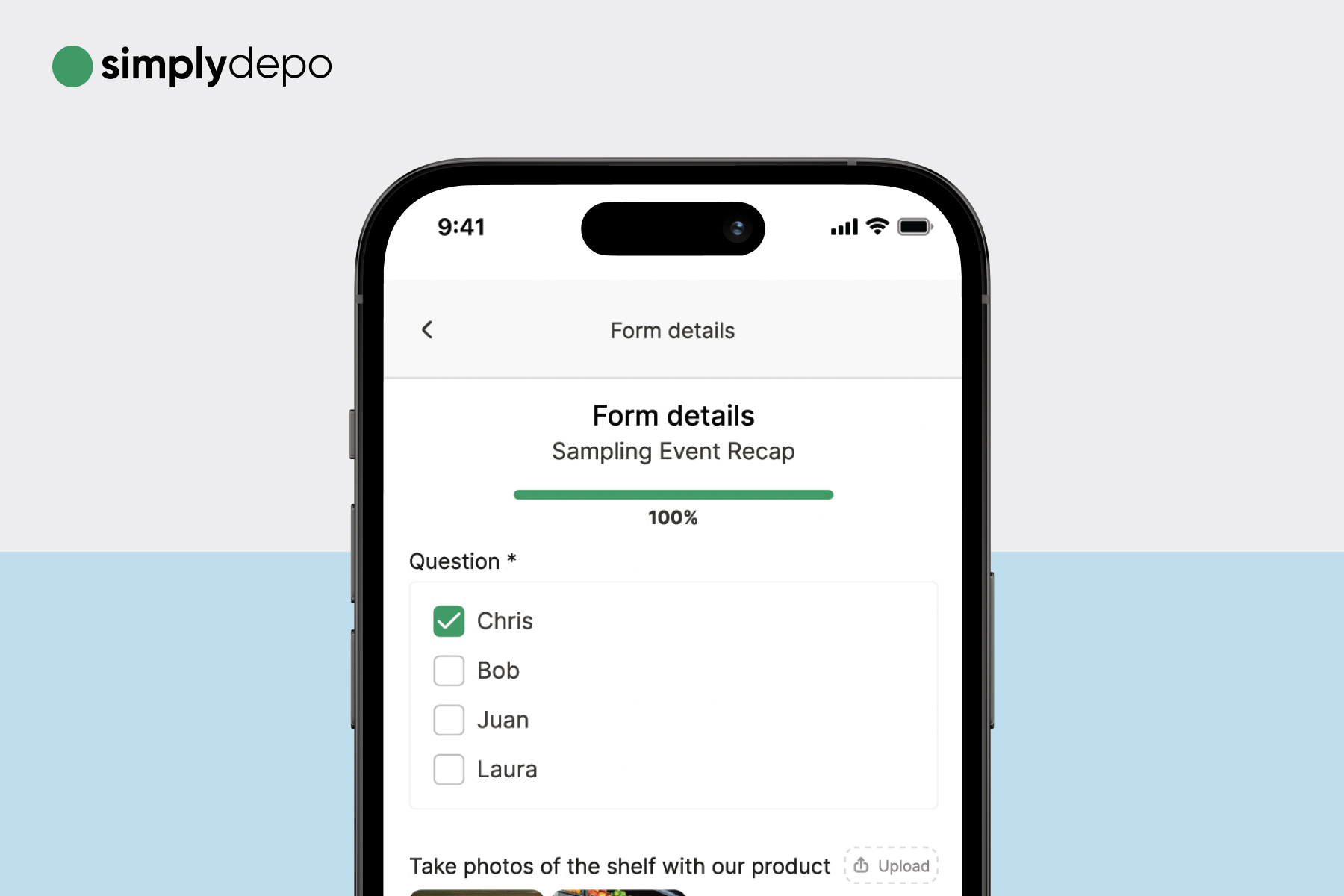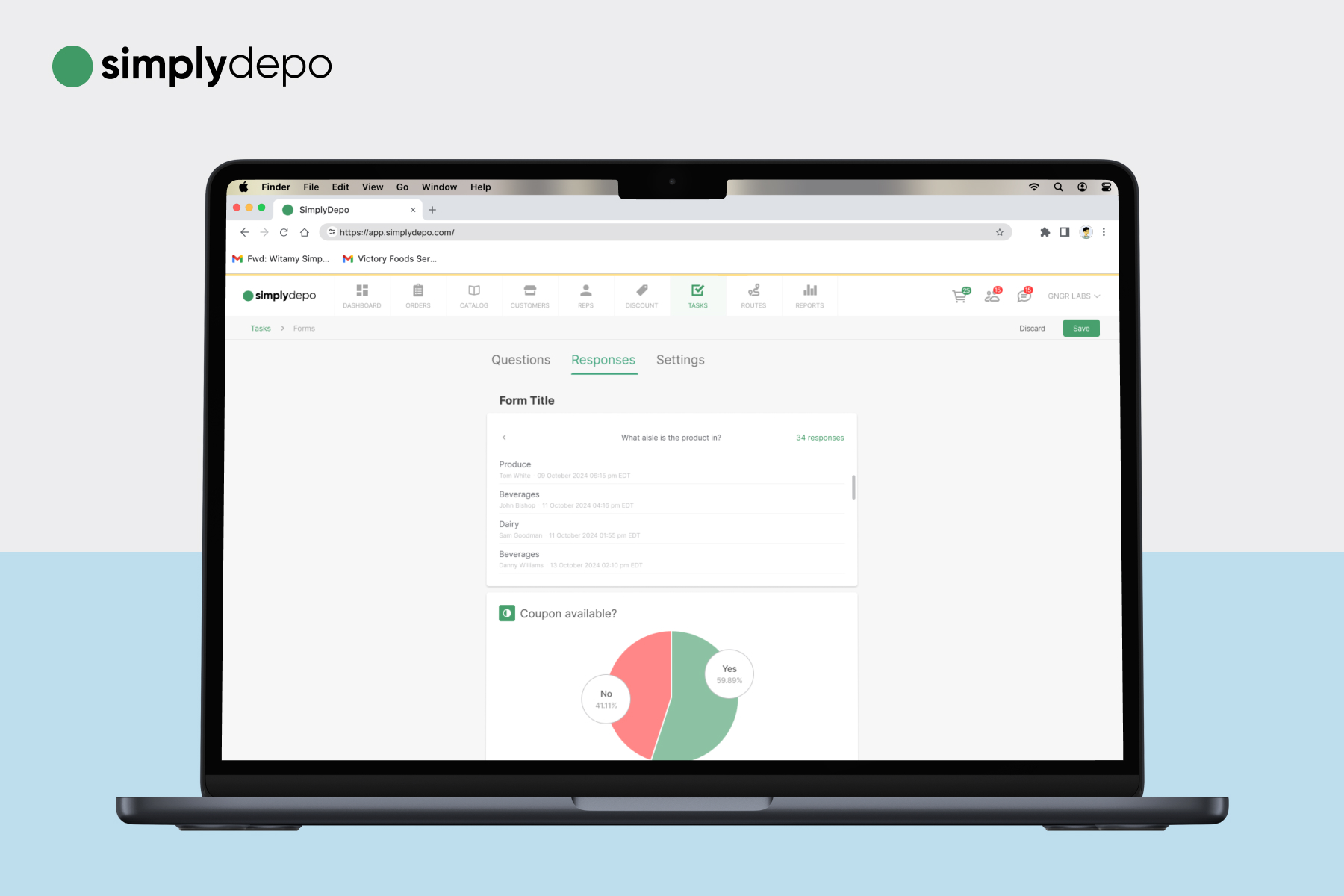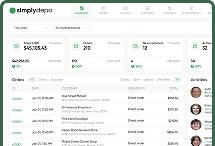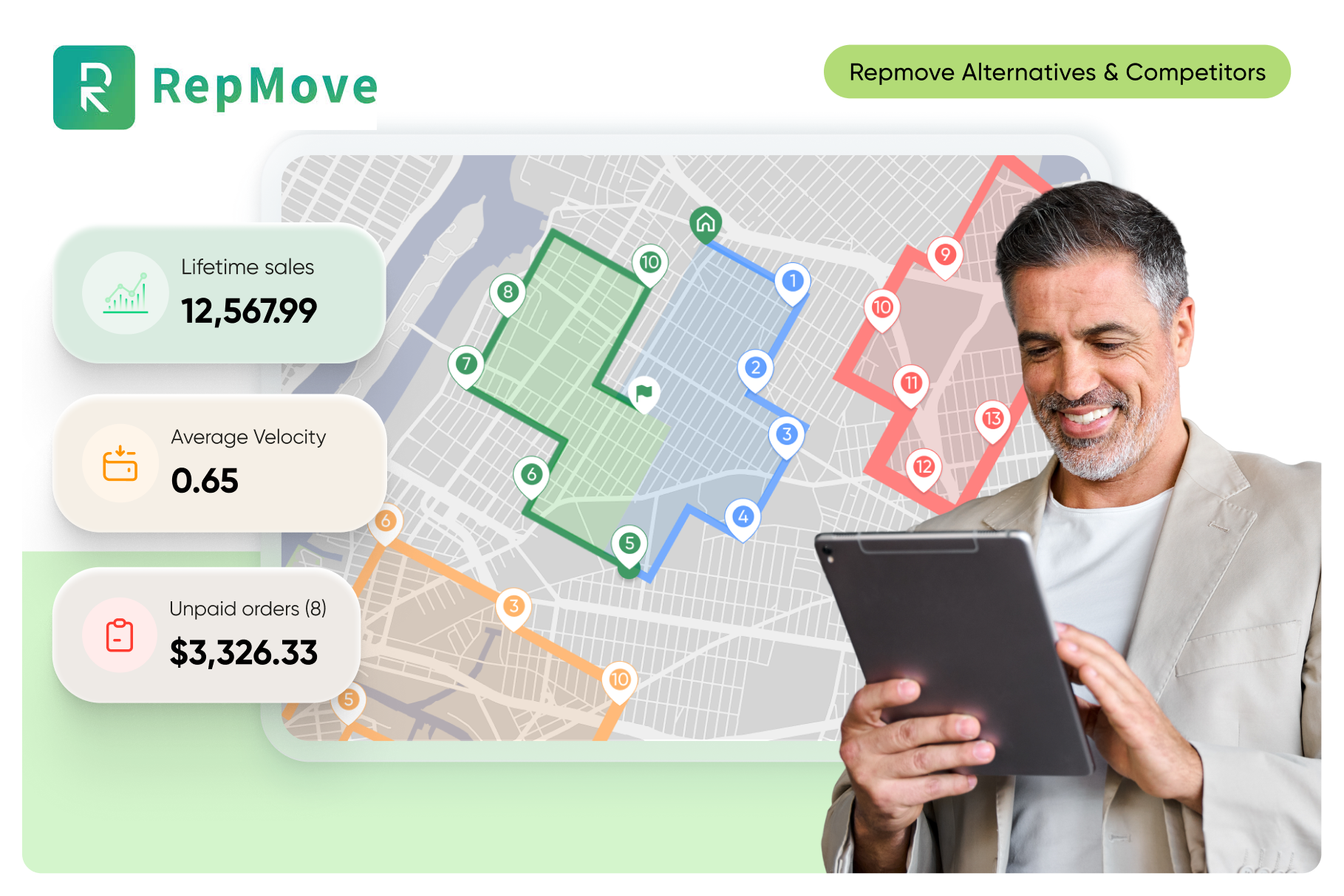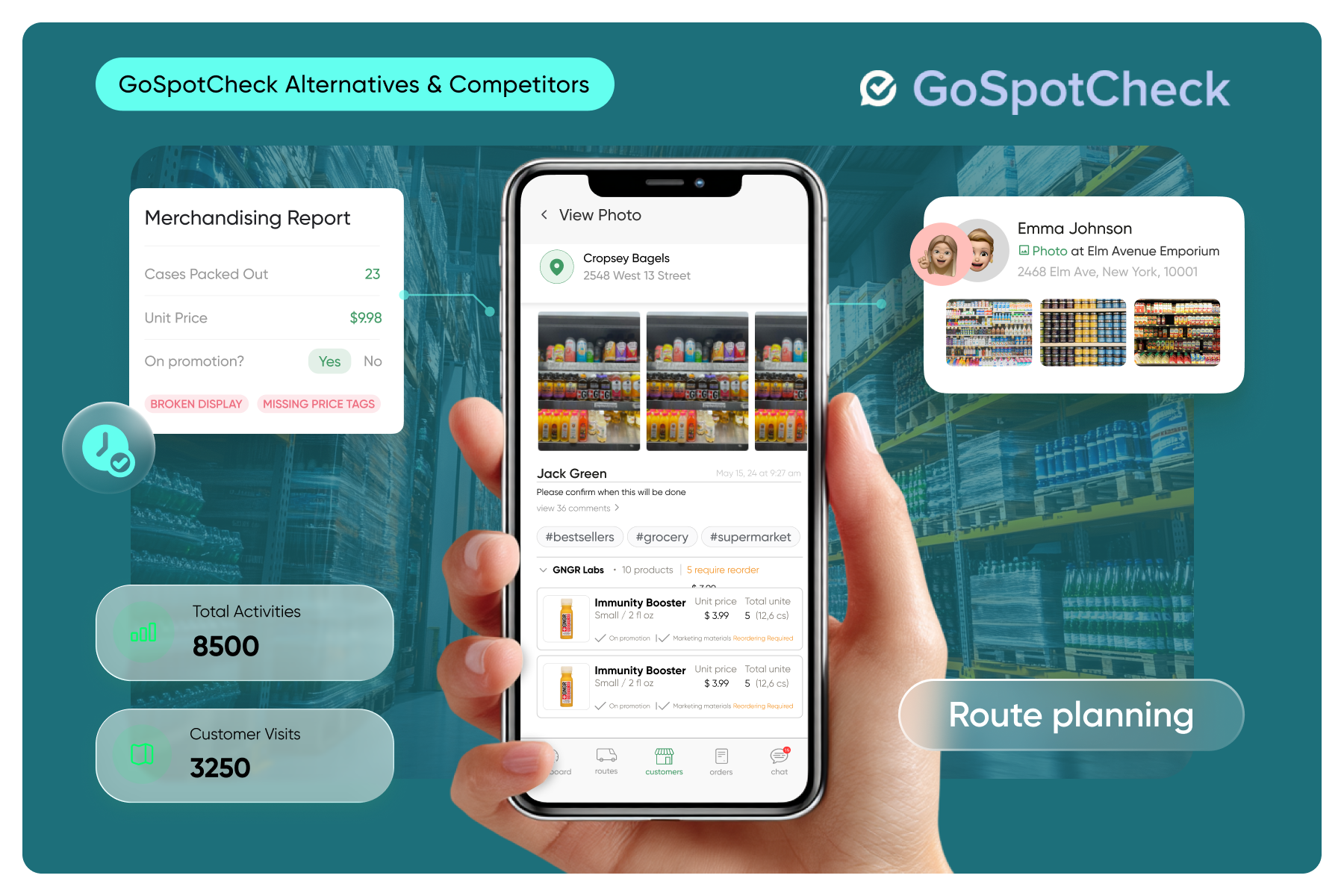At SimplyDepo, we’re always looking for ways to streamline operations and empower sales teams and merchandisers. That’s why we’re thrilled to announce the launch of our newest feature: Forms, a dynamic addition to the Task Management module. With Forms, managers can create customized checklists and surveys for reps in the field, making data collection easier and more insightful than ever before.
In this article, we’ll break down how the Forms feature works, explore use cases for different business needs, and offer practical tips on how to make the most of this new tool.
Why Forms?
The field sales landscape is evolving, and data-driven decisions are more important than ever. Brand owners, merchandisers, and sales teams need quick and efficient ways to collect real-time insights about stores, products, and promotions.
Forms take the guesswork out of these interactions. Whether it’s gathering feedback on product demos or tracking key details during regular store visits, Forms allow managers to create and distribute surveys tailored to their exact needs. In just a few taps, your reps can fill out Forms from their mobile devices, ensuring field data collection happens without delay, and that insights reach the right people.
Key Features of the Forms Module
Let’s dive into the core features of Forms and how they’ll benefit your business:
1. Create Forms for Specific Use Cases
Whether your goal is to track the success of a product demo or to streamline the regular visits to accounts, Forms have you covered. Managers can create forms for various scenarios such as:
- Demo processes: Perfect for gathering feedback on new SKUs or product tastes, especially in retail environments like Whole Foods, where brands need to understand how well new products are performing.
- Regular visits: Ensure that merchandisers are checking essential in-store details like product placement and promotional availability.
Practical Tip: Set clear objectives for each form. For demo processes, include questions that directly measure customer engagement, such as, “How many customers interacted with the demo?” or “What was their initial feedback on taste?”
2. Fully Customizable Questions for Field Data Collection
The flexibility of Forms is one of its strongest features. Managers can include a variety of question types, ensuring that the field data collected is relevant and actionable. A few examples include:
- Where is the product located (aisle)?
- Is the coupon available?
- What percentage of stock is left?
- What’s the expiration date of the oldest item?
Practical Tip: Choose question types based on data needs. Use text or numeric fields for measurable results like sales volumes or stock levels. Add “yes/no” questions for quick insights, such as verifying whether promotional materials are in place.
3. Flexible Answer Types
Forms support multiple answer types:
- Text fields for open-ended responses.
- Numeric input for quantities or pricing details.
- Yes/No fields for simple confirmations.
- Attachments for photos, allowing reps to visually confirm in-store displays or promotions.
- Date pickers for selecting specific dates, such as when a product was restocked or a promotion began.
Practical Tip: Use photo attachments for visual confirmation. A simple photo can confirm the placement of a product or promotional material, saving managers the need for lengthy explanations and back-and-forth communication.
4. Visibility Settings for Tailored Access
Not every form needs to be seen by every rep. With the Forms module, managers can control which team members have access to specific forms. You can assign a form to:
- A specific rep or group of reps.
- A particular customer or store location.
This feature ensures that the right person is handling the task and avoids confusion among team members.
Practical Tip: Set up forms that match specific account needs. For example, if only a few reps handle demo days at certain stores, make sure they’re the only ones who receive the demo-related form, ensuring streamlined communication and task management.
5. Real-Time Reporting and Analytics
Once reps submit their responses, managers can view all the data in one place. The dashboard aggregates responses, offering real-time insights through charts and analytics. This feature helps managers:
- Track progress on key tasks.
- Analyze trends in product performance.
- Identify recurring issues, such as out-of-stock situations or missing promotional materials.
Practical Tip: Leverage the analytics to make informed decisions. For example, if several reps report stock issues in a particular region, consider adjusting restock schedules or working closely with those retailers to resolve the problem.
6. Mobile-Friendly and Notification Reminders
The Forms feature is designed with the mobile user in mind. Reps receive notifications directly on their phone when they enter a store, reminding them to fill out the required form. The interface is intuitive and easy to use, ensuring that forms are completed without disrupting the flow of their day.
Practical Tip: Train reps on the mobile features. Make sure they understand how to fill out the forms quickly while on-site and emphasize the importance of immediate data entry for timely insights.
How Forms Can Elevate Your Business Operations with Accurate Field Data Collection?
Forms aren’t just about gathering field data—they’re about creating efficiencies and improving decision-making across your organization. Here’s how:
- Streamline Communication: With Forms, there’s no need for lengthy back-and-forth between reps and managers. The information you need is right there, captured on the spot.
- Empower Reps to Be More Proactive: By providing a clear checklist of tasks to complete during store visits, reps can stay on top of their responsibilities without needing constant reminders from management.
- Improve Product Demos: By collecting detailed feedback on demos, brand owners can adjust strategies in real-time, ensuring that new SKUs or flavors are set up for success in the marketplace.
- Gain Actionable Insights: The field data collected through Forms allows for smarter, faster decision-making. Whether it’s adjusting a promotional strategy or identifying which stores need more attention, the insights are immediate and actionable.
Practical Tips for Using Forms Effectively
- Start Simple: When you first begin using Forms, start with simple questions and forms. As your team becomes comfortable, you can expand the complexity of the forms to include more detailed questions or photo attachments.
- Use Notifications Wisely: Take advantage of the notification feature to remind reps to complete forms, but make sure the alerts are well-timed and not disruptive. This can significantly boost form completion rates.
- Tailor Forms to Roles: Customize forms based on each rep’s role or territory. Field sales reps might need forms focused on stock levels, while merchandisers need forms that cover product display and promotions.
- Regularly Review Form Data: Make it a habit to review the analytics at regular intervals. Use the insights to make adjustments to your sales and merchandising strategies.
Ready to try out Forms?
Get connected with our sales team today and see how this new feature can transform your field operations.
Boost Sales.
Cut Manual Work.
Streamline ordering, routing, and retail execution — while giving every rep the tools to grow accounts faster.
-
+15h
Save weekly
per rep -
93%
Increase
buyer retention -
24%
Increase
in retail sales

Error: Contact form not found.